Hobbyware Pattern Maker Software For Windows, Version 4
Pattern Maker for cross stitch is a Windows program that allows you to create and edit cross-stitch patterns. With this program you can see your patterns ‘come to life’ on the computer screen before you make the first real stitch. At any time you can print the pattern using any of several formats including a
Pattern Maker for cross stitch is a Windows program that allows you to create and edit cross-stitch patterns. With this program you can see your patterns ‘come to life’ on the computer screen before you make the first real stitch. At any time you can print the pattern using any of several formats including a ‘symbolic’ view, which can be used as a stitching guide.
Basic Features:Stitch types include: full, half, quarter, petite, back/straight, over 50 different specialty stitches, French Knots, and beadsUp to 240 floss colors can be used per design from brands such as DMC and Anchor.Designs can have up to 999×999 full stitches.Complete printing support including print preview, color printing, and options for controlling the content and size of the printout.Four ways to view a pattern including:Stitch – each stitch is drawn similar to how it actually appearsSymbolic – each stitch is replaced with a symbol with color optionally behind the symbolSolid – each stitch is replaced with a filled blockInformation – pattern information is show including the floss listDrawing and editing via the mouse simply by pointing and clicking.
Create a design by:Drawing it using the various stitch tools.Importing a scanned photographic or other graphics image.Using clipart designs (100 included) and the text entry tool to ‘build’ a design. Additional clipart designs are also available.
Requires Windows 95/98 and 12 MBytes of hard disk space and 8MBytes of system RAM.

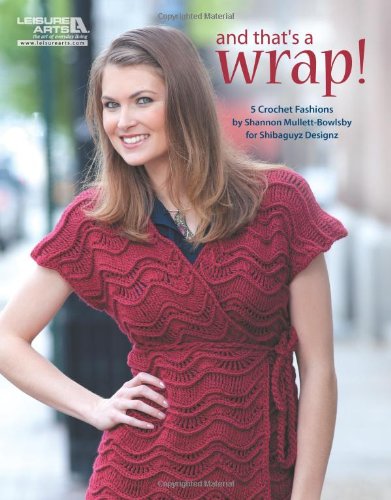
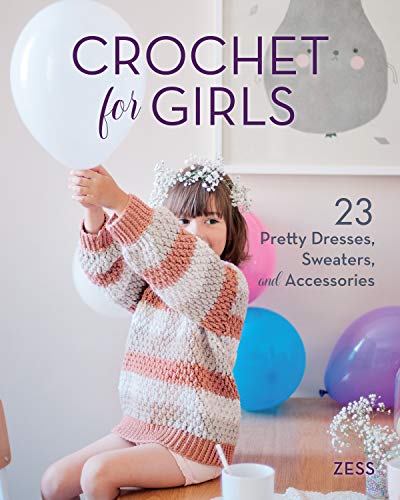



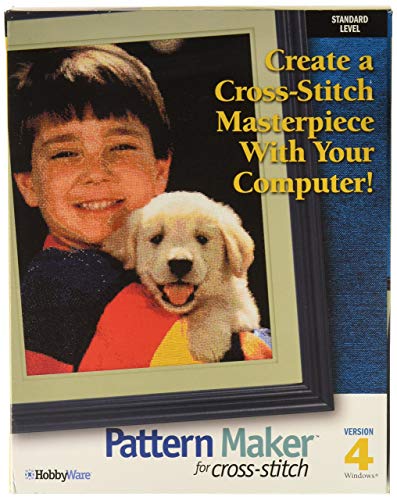
I could not believe that after all the work of … I could not believe that after all the work of making a pattern, I could not export it as a jpg or ANY OTHER FORMAT (pdf, etc.) with the standard version, even though the directions are in the help menu. I wrote to the company to see if I was missing something. This is what I received:”Hello,Thank you for sending your question.The Pro level of the program includes an image exporting feature that can export into JPEG format. It sounds as though you probably…
I wish I’d ordered the professional version The cheaper, “casual crafter” version is a pain the rear. When you’re creating your own patterns it’s fine, but if you’re importing a picture it takes forever to tinker with it til it looks decent. If you find a free pattern online and want to add it to a pattern you’re creating (for a border, or a particular element) the grid lines never match up with their tool and it ends up looking funky, I tried for about an hour before giving up and recreating the stitches one-by-one by hand…
Arrived quickly and suits my needs. This software is on a DVD but you could also download it from their website if you computer doesn’t have a DVD reader. Personally I like the idea of having my own DVD at home as a backup. The software works fine on my Windows 7 laptop. I plan to give it a try on my Windows 10 computer too. The program works well for any graphed project design not just counted cross stitch. Although you can design with actual looking stitches, you can also design with plain colored squares too. The software has…